Primary Technology
$12.00
Format: Paperback (Full Color)
Pages: 38
Price: $12.00 (USD)
Publisher: Liberia Literary Society
Size: 8.5 x 11 in
Ages: 5
Grades: Kindergarten-Grade 1
Genre: Technology, Computer
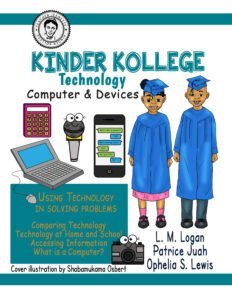
Description
Primary Technology
By the time children complete kindergarten, they should be able to navigate computers and iPads, launch applications, and using menus. Many of their classmates might already have these skills, which are required for basic computer and iPad usage. Keep in mind that technology is continually evolving, so it is important to follow flexible guidelines.
Technology Words
- Computers – what is a computer? Using science in solving problems, write, fix, save, and print,
- Devices – comparing technology, technology at home and school, cell phones, tablet, laptop, projectors, radio, headphones,
- Accessing Information
- Using technology
- Technology and Transportation
A student completing this workbook should:
- Use fine motor skills to use the mouse to move a cursor to a target on the screen.
- Show awareness of the “power keys” on a keyboard (e.g., “enter,” “ESC,” “delete,” and the space bar).
- Know the difference between the left and right mouse buttons (which can be helped by a small label or sticker).
- Be familiar with at least five quality interactive applications, games, or activities.
- Have a basic working vocabulary of common technology terms, such as “digital camera,” “iPad,” “computer,” “Internet,” “mouse,” “keyboard,” and “printer.”
A student completing this workbook should:
- Have been exposed to common technical terms in the natural context of everyday conversation, such as “on/off,” “Internet,” “browser,” “software,” “hardware,” “computer,” “mouse,” “monitor,” “keyboard,” “digital camera,” “printer,” “battery,” and so on.
- Have taken their first digital photo.
- Find the numerals on a QWERTY keyboard.
- Type their first name on a QWERTY keyboard.
- Understand the basic functions of a browser, including how to open or close windows and use the “back” key.
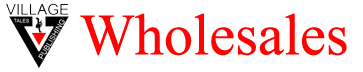
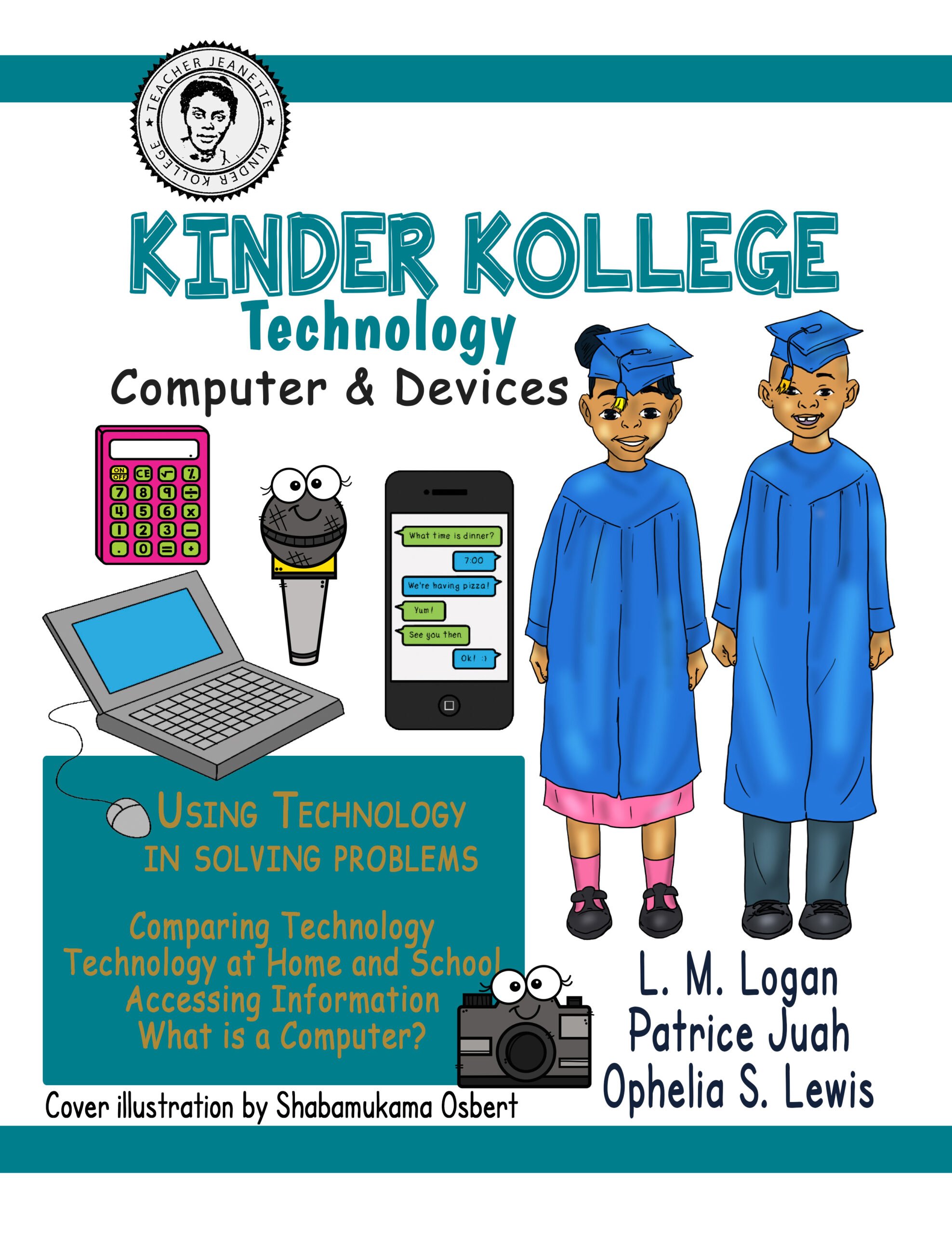
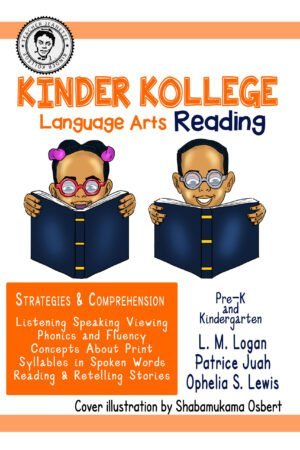
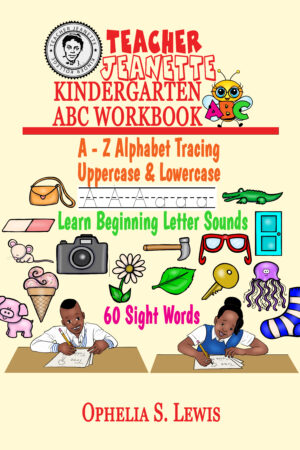
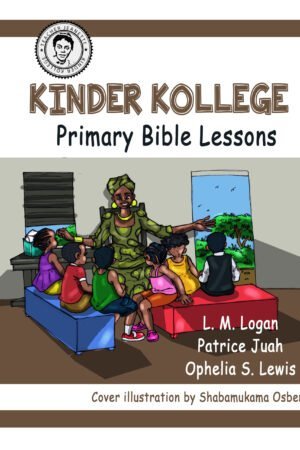
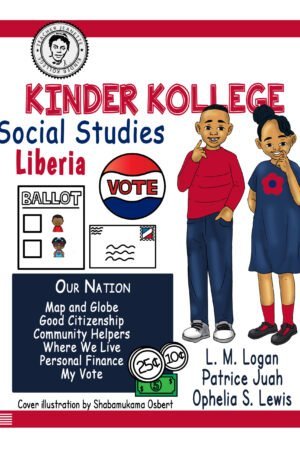

Reviews
There are no reviews yet.